Cathy's GameDev Studies
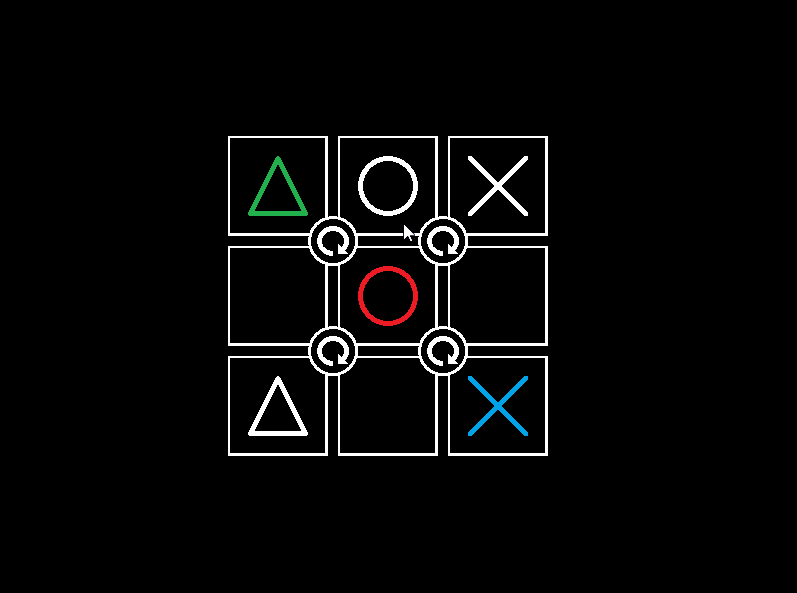
03 Apr 2020
Rotation Puzzle Game
My first JS project after finishing my Udemy Course! I made this simple rotation puzzle game to contribute to one of HomeTeam GameDev's projects.
View Project Update LogClick on the rotation buttons to bring colored pieces to the correct slot.
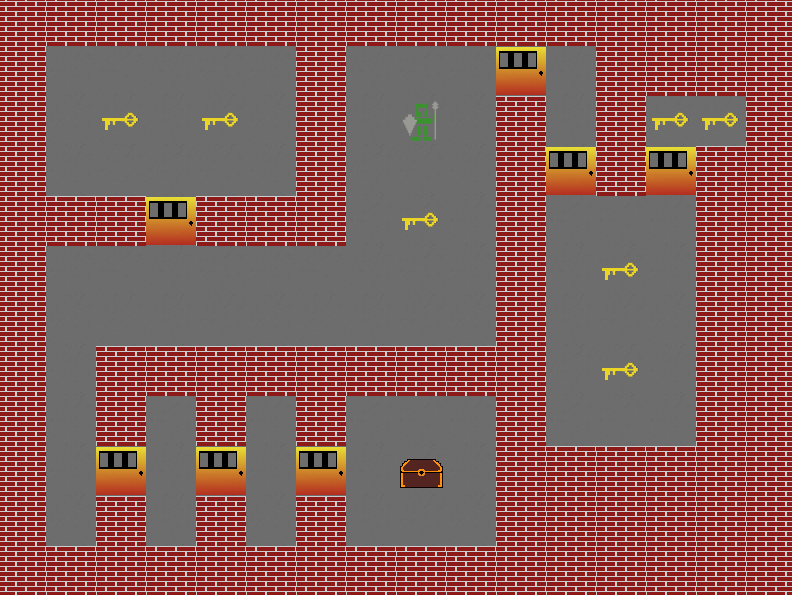
30 March 2020
Adventure Game
Finished Section 17 of How to Program Games: Tile Classics in JS for HTML5 Canvas and modified the racing game into an adventure game.
I was surprised when I saw that this section is only 7 minutes long since the Racing Game alone is over 2 hours, but the way the Adventure Game was 'taught' is that Chris would tell you step by step what needs to be changed in the Racing Game but did not show the code like in the previous videos (his code is still available as a resource material though). I found it surprisingly easy since most of the Math stuff was already done, and I'm pretty sure I took longer making the art than actually tweaking the code, lol.
Use WASD keys to move around.
Click on game area if unable to move.
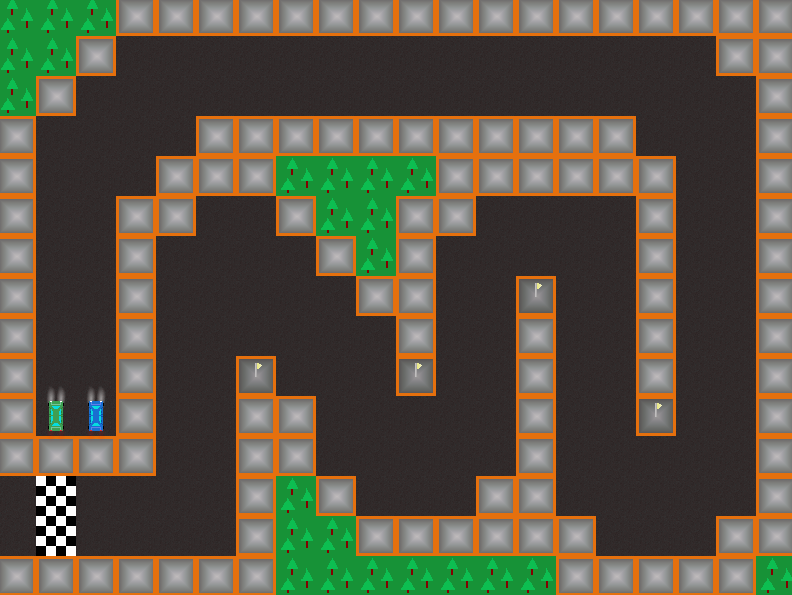
30 Mar 2020
Racing Game
Finished Sections 6-16 of How to Program Games: Tile Classics in JS for HTML5 Canvas and turned the brick game into a racing game.
The Racing Game has a lot of Math and a bit of physics, and I was lost more than a couple of times. But I really enjoyed this part of the course, since it included how to make .js files, add images to the game, make a tile-based map and how to use classes! Super fun and super useful, and my 'programmer art' don't completely suck, so hooray!
Player 1: Use WASD to control green car.
Player 2: Use arrow keys to control blue car.
Click on game area if unable to move.
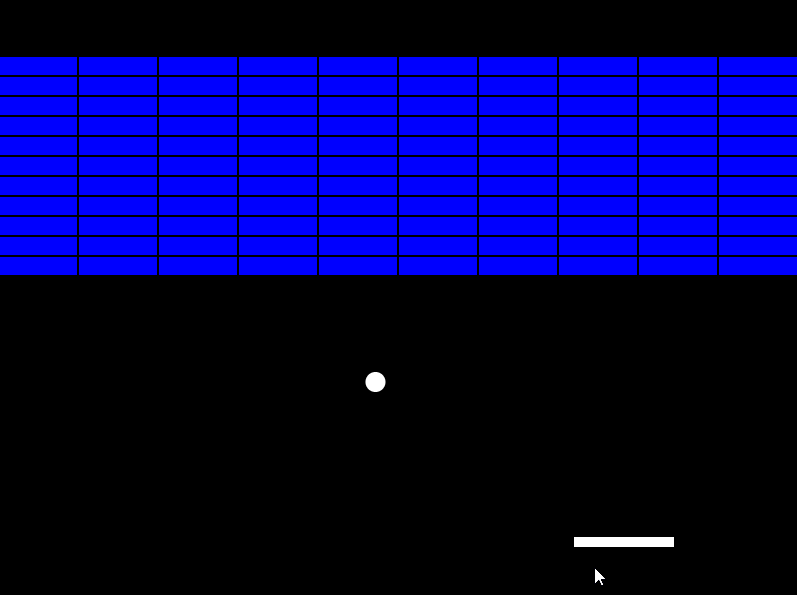
26 Mar 2020
Brick Game
Finished Sections 1-4 of How to Program Games: Tile Classics in JS for HTML5 Canvas and finally finished the Brick Game.
This took me more than a week to complete due to lack of focus, and to be honest I wouldn't be able to explain half of the functions I wrote for this if asked. I started getting lost halfway through Section 4 on the topics of fine-tuning collision and fixing bugs-- the physics is a little murky and there's one issue I couldn't reproduce at all, so even though I was still able to follow along on the code, I couldn't fully internalize the lessons.
Click on game area and use mouse to control paddle.
Simple Tennis Game
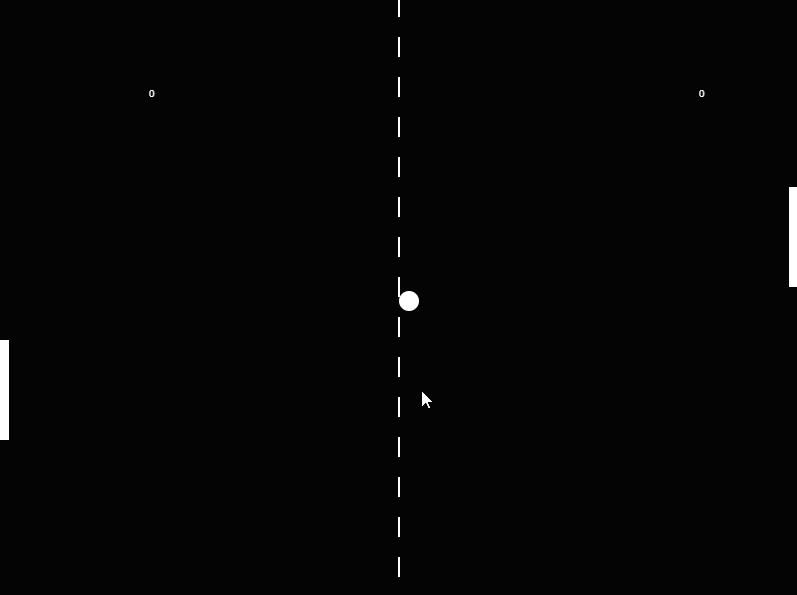
Took the course Code Your First Game: Arcade Classic in JavaScript on Canvas by Chris DeLeon and created a simple tennis game. The course is availa...